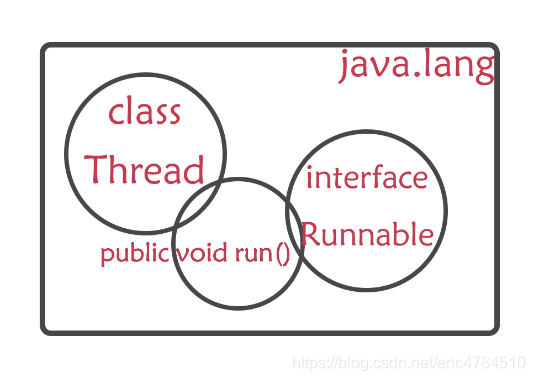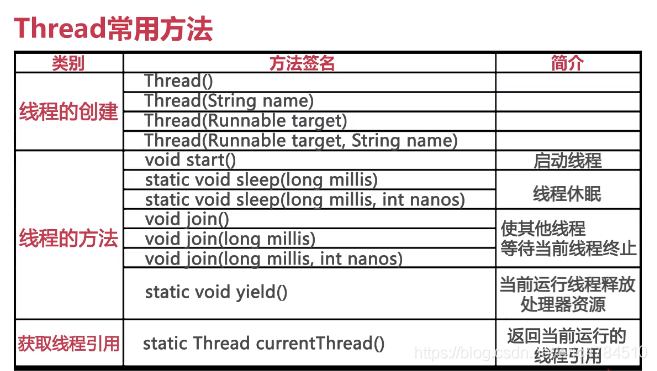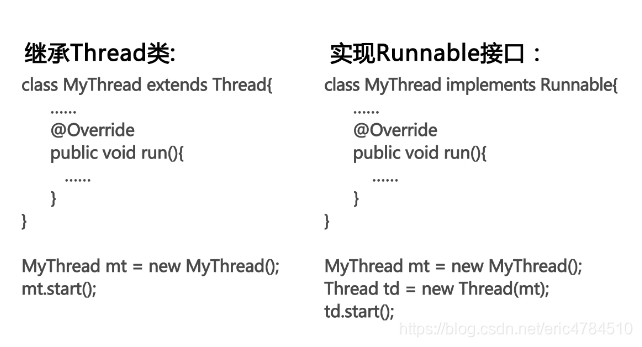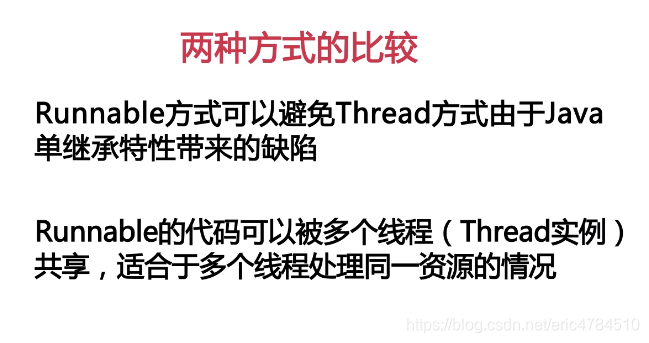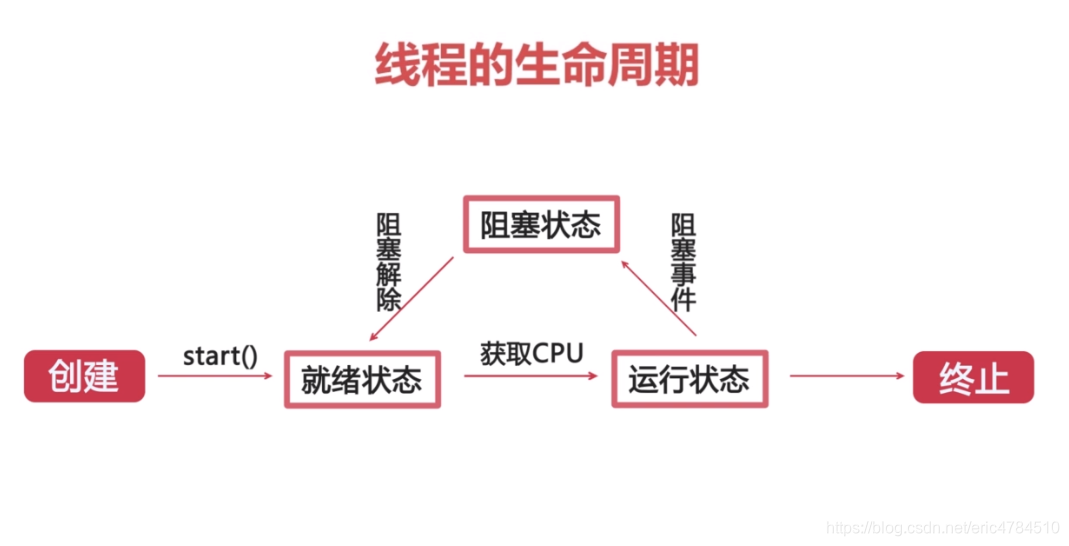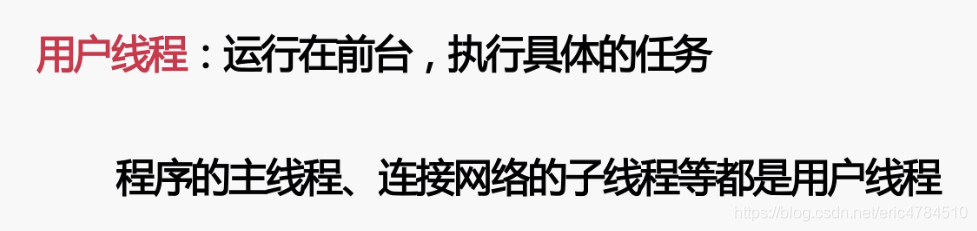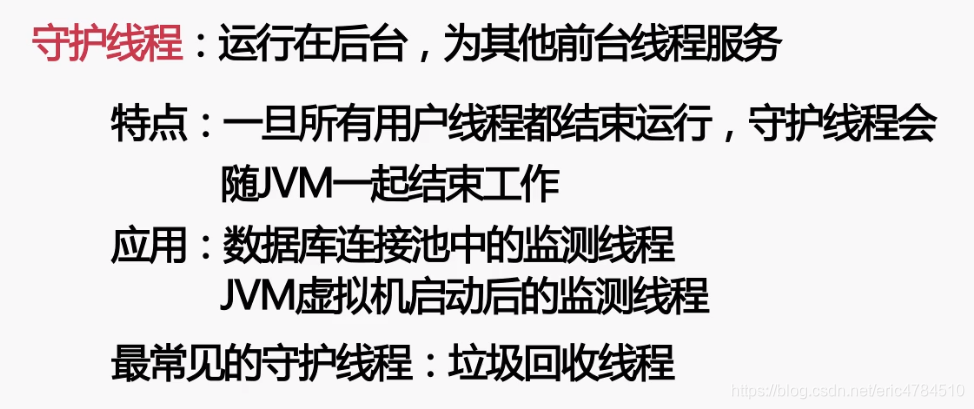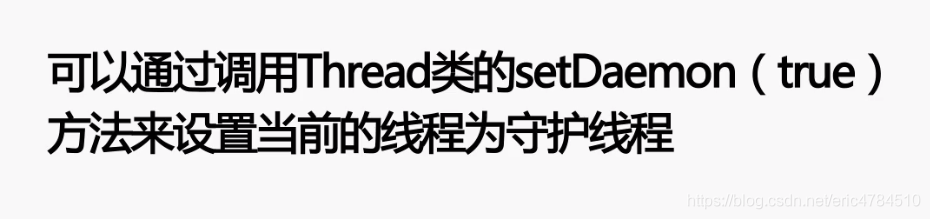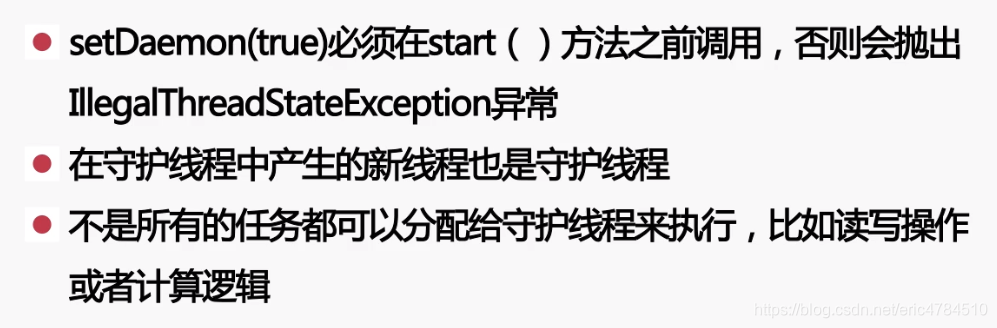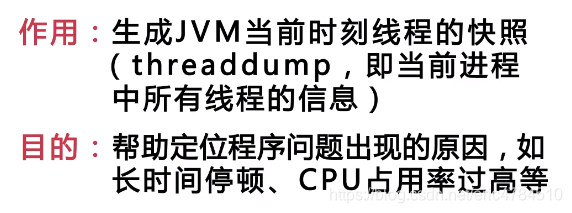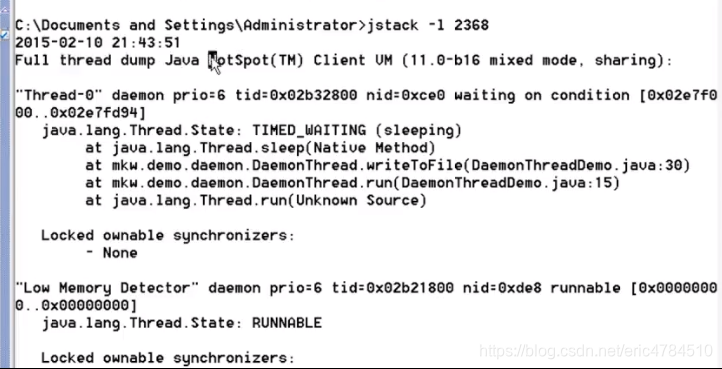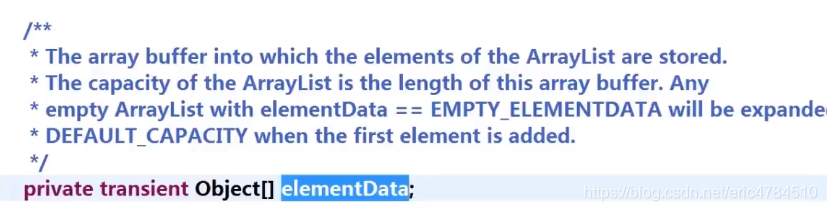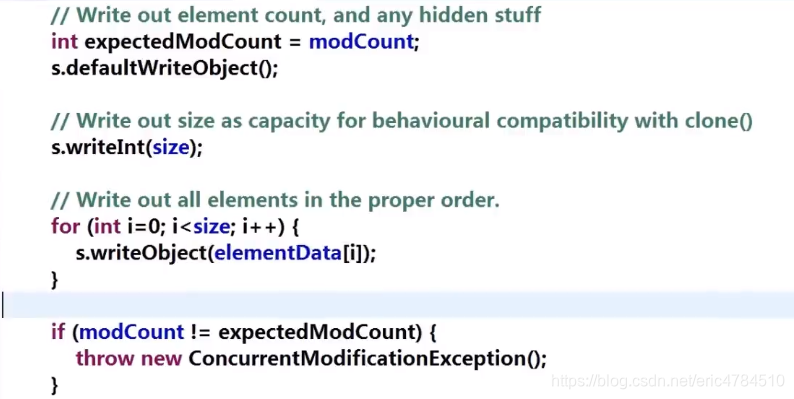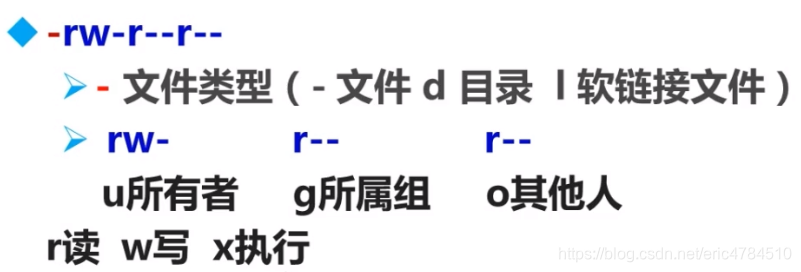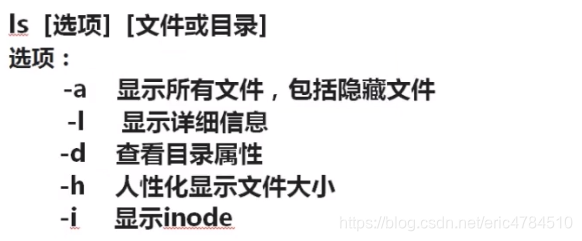1
2
3
4
5
6
7
8
9
10
11
12
13
14
15
16
17
18
19
20
21
22
23
24
25
26
27
28
29
30
31
32
33
34
35
36
37
38
39
40
41
42
43
44
45
46
47
48
49
50
51
52
53
54
55
56
57
58
59
60
61
62
63
64
65
66
67
68
69
70
71
72
73
74
75
76
77
78
79
80
81
82
83
84
85
86
87
88
89
90
91
92
93
94
95
96
97
98
99
100
101
102
103
104
105
106
|
public class Main {
public static void main(String[] args) throws Exception {
countWords();
countUrls();
}
private static void countWords() throws Exception {
String input_dir = "./data/sogou.full.utf8";
String outputDir = "./result/words";
Configuration conf = new Configuration();
FileSystem fs = FileSystem.get(conf);
fs.deleteOnExit(new Path(outputDir));
fs.close();
Job job = new Job(conf, "CountWords");
job.setMapperClass(CountWordMapper.class);
job.setReducerClass(CountWordReducer.class);
job.setMapOutputKeyClass(Text.class);
job.setMapOutputValueClass(LongWritable.class);
job.setOutputKeyClass(Text.class);
job.setOutputValueClass(LongWritable.class);
job.setInputFormatClass(TextInputFormat.class);
TextInputFormat.setInputPaths(job, new Path(input_dir));
job.setOutputFormatClass(TextOutputFormat.class);
TextOutputFormat.setOutputPath(job, new Path(outputDir));
job.waitForCompletion(true);
}
}
public class CountWordMapper extends Mapper<LongWritable, Text, Text, LongWritable> {
HashMap<String, Long> map = new HashMap<>();
@Override
public void map(LongWritable key, Text value, Context context) throws IOException, InterruptedException {
String fields[] = value.toString().split("\t");
if (fields.length != 6) {
return;
}
String keyWord = fields[2];
long count=map.getOrDefault(keyWord,-1L);
if (count==-1L)
map.put(keyWord,1L);
else
map.replace(keyWord,count+1);
}
@Override
protected void cleanup(Mapper<LongWritable, Text, Text , LongWritable>.Context context) throws IOException, InterruptedException {
for (String keyWord : map.keySet()) {
context.write(new Text(keyWord), new LongWritable(map.get(keyWord)));
}
}
}
public class CountWordReducer extends Reducer<Text, LongWritable, Text, LongWritable> {
public static int K = 30;
PriorityQueue<Pair<String, Long>> minHeap = new PriorityQueue<>((p1, p2) -> (int) (p1.getValue() - p2.getValue()));
public void reduce(Text key, Iterable<LongWritable> values, Context context) throws IOException, InterruptedException {
long total = 0;
for (LongWritable count : values) {
total += count.get();
}
Pair<String, Long> tmp = new Pair<>(key.toString(), total);
minHeap.add(tmp);
if (minHeap.size() > K)
minHeap.poll();
}
@Override
protected void cleanup(Context context) throws IOException, InterruptedException {
List<Pair<String, Long>> list = new ArrayList<>();
for (Pair<String, Long> p : minHeap)
list.add(p);
Collections.sort(list, ((p1, p2) -> (int) (p2.getValue() - p1.getValue())));
for (Pair<String, Long> t : list)
context.write(new Text(t.getKey()), new LongWritable(t.getValue()));
}
}
|